Show all features

Trade with Confidence
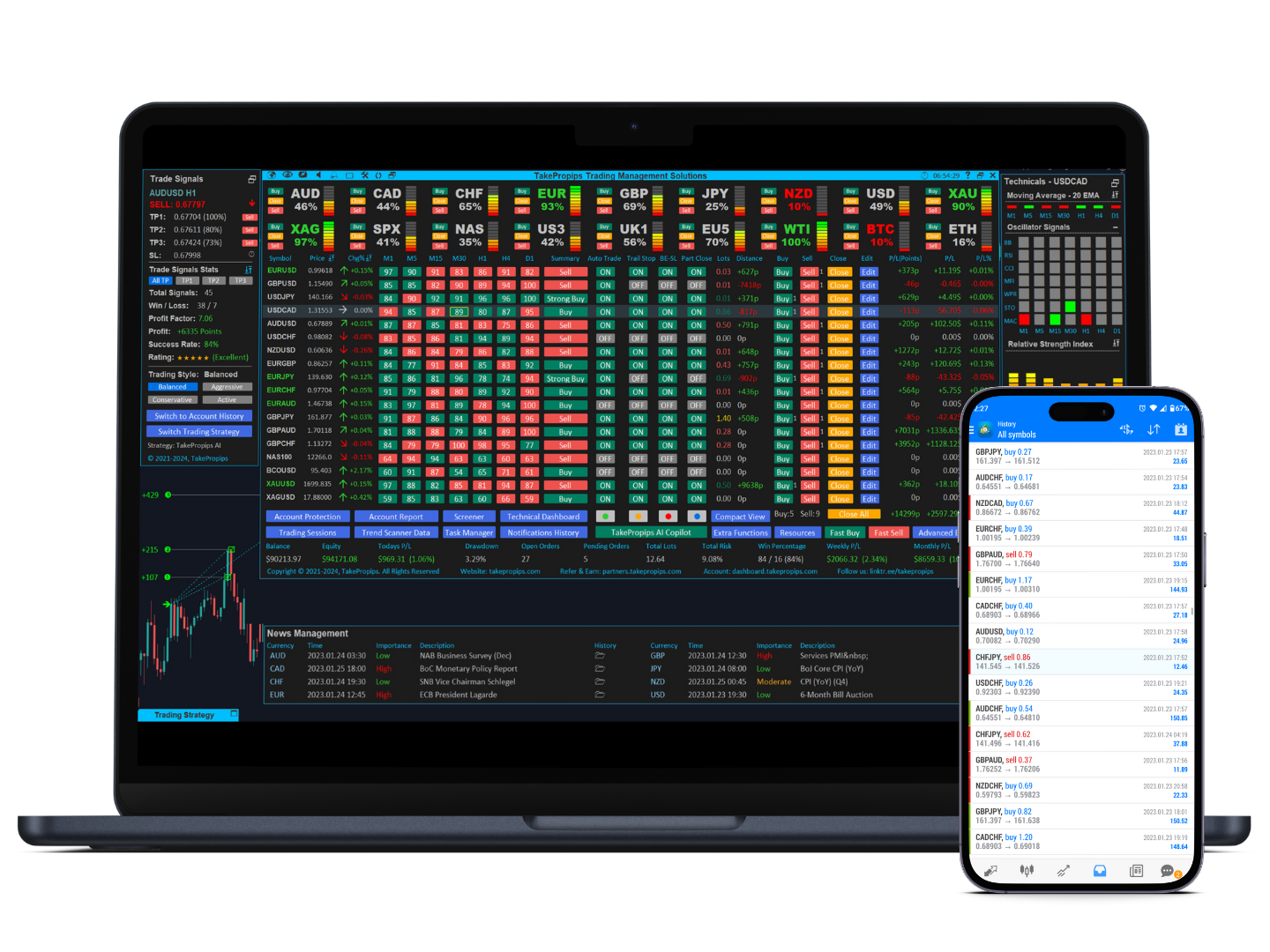
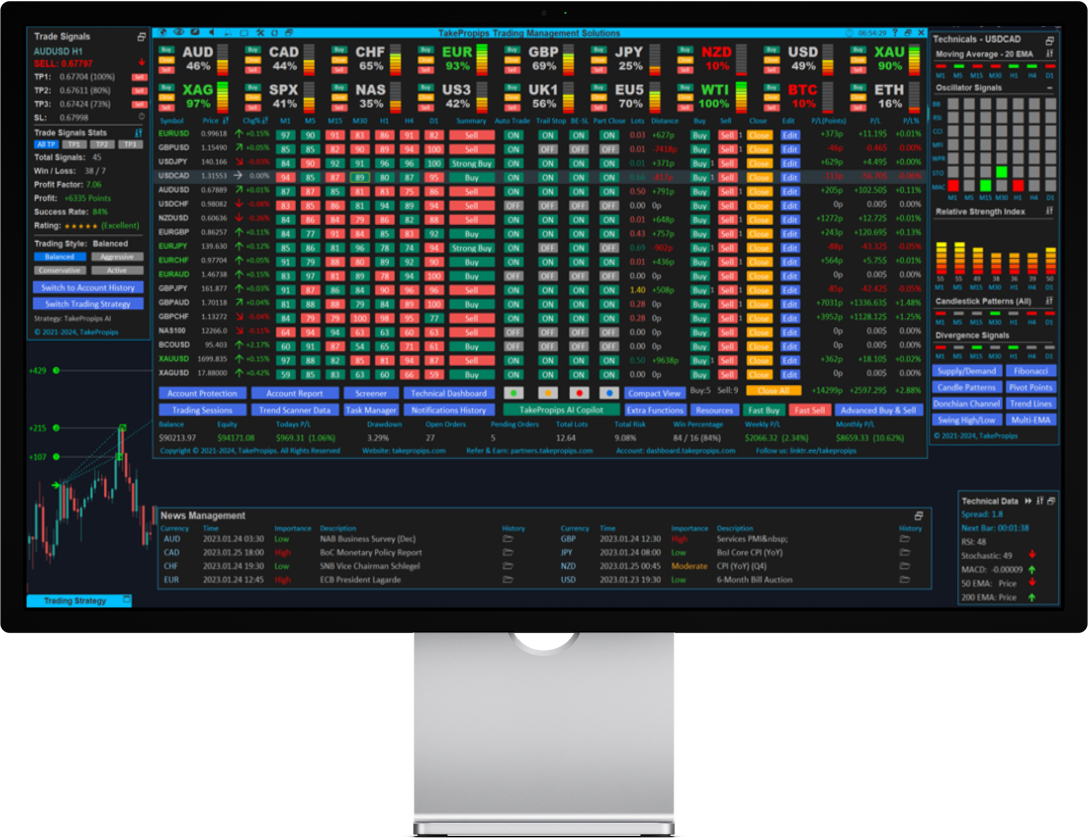
How It Works?


Market Analysis and Signal Generation
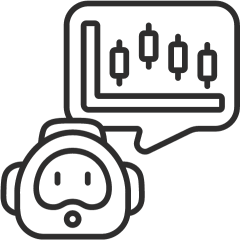
Automated or Manual Trade Execution
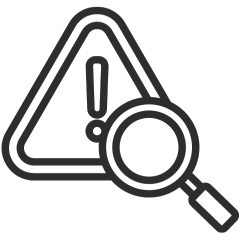
Watch Video Overview







Automated Trading
Trade Signals
Trade Manager
Technical Analysis
Account Reports
Account Protection
Fundamental Analysis using AI
Other Features
What Our Customers Are Saying
Money Back Guarantee

Why Choose Us?
frequently asked questions